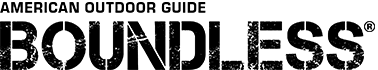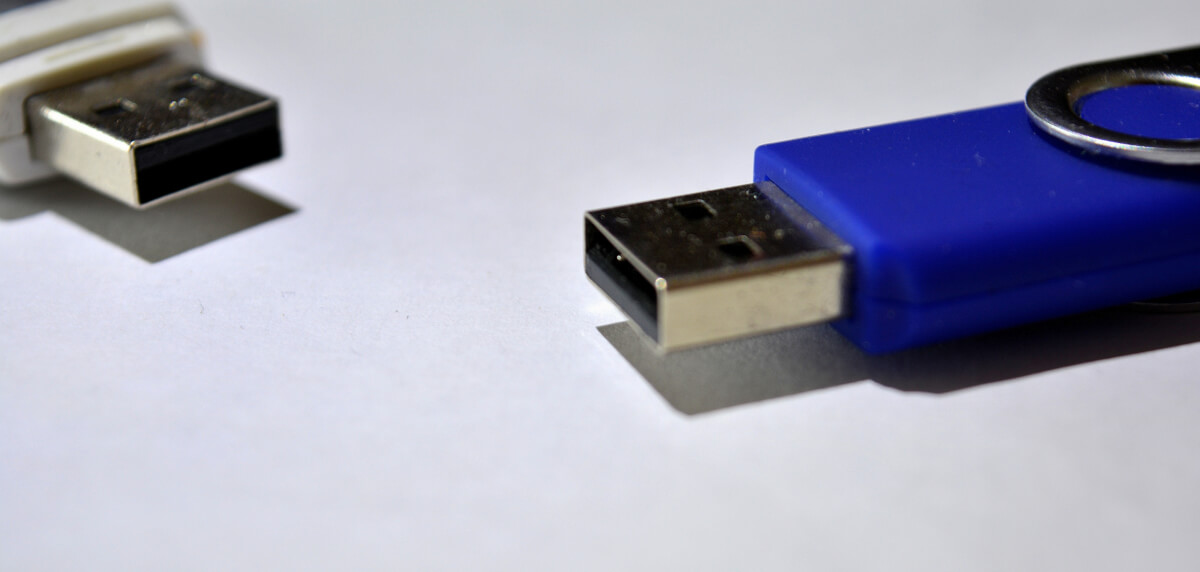In a survival scenario, it’s a safe bet that electronic data could be one of the last things on your mind, and it’s not hard to understand why. In cases where we have to bug out, there are more important things that we have to think of (like shelter and water) than our computer and the things inside it.
But what about disasters on a smaller scale? If your house burns down, gets flooded, or collapses during a quake, it doesn’t mean you’re isolated forever and should spend the rest of your life in the woods– you’ll eventually have to go back and rebuild, and it becomes easier if you have your important documents with you.
Should You Go Paperless? No.
The advantage of storing files in a digital format is you’re able to save so much information in a tiny stick that fits in the palm of your hand. Imagine being able to store a couple of bookcases’ worth of papers, books and photo albums in a device the size an AA battery.

But does this mean you should forget about your paper documents and copies? No. Digital copies should only serve as a backup to the physical copies of your important documents, not replace them. During a bug-out situation, keep your important documents (your birth certificate, bank statements, insurance records, etc.) in a well-sealed and waterproof bag and have them within easy reach and retrieval for bug-out scenarios.
What Good Are Digital Copies Then?
Paper isn’t the sturdiest of materials out there. It can get wet, it can burn, it can tear and even if you laminate it for longevity, it can still get lost. You can make multiple copies, but more paper equals more weight and space needed for storage.
Your digital copies can serve as a portable backup in case something goes wrong, and is not meant to replace your original documents.
In addition to your important records, your digital storage device can also host other items like your other family members’ documents, family photos and books you may need to entertain yourself with or use for your survival. If you were to bring along the hard version of these items, it might take up the whole space of a pickup bed, space that could be used for more critical survival items like food, water and shelter.
Where Should You Store Them?
Flash drives (also called USB drives, USB sticks or thumb drives) are the most convenient storage devices. The most recent ones can store one terabyte of data, or more, which is a whole lot of space and probably more than what you need, in a small package no bigger than a matchbox.
Portable hard drives are larger, in terms of both their storage capacity and physical size. The typical portable drive is about the size of a wallet and can hold at least double the amount of data that flash drives can. The disadvantage of portable hard drives is they’re complicated machines and are prone to failure after being knocked around too much. Solid state drives are less complex and use the same physical memory as flash drive, but they are much more expensive than their HDD cousins.

You can also save your data in storage cards like a micro SD card. They’re very small, which can be both an advantage and disadvantage, but won’t store as much data as flash drives or portable hard drives. The best thing about a storage card is, if you’re using a smartphone, you probably already have one. The combination of a storage card and a smartphone (or a digital tablet) will let you access your files anytime, anywhere, as long as you have enough battery power in your device.
What Should You Store?
It really depends on you and what you consider “important”, but here are several examples:
- Birth certificate
- Bank account documents and identification numbers
- Driver’s license
- The deed for your home and title for your car
- Gun permit
- Medical records
- School records
- Tax records
- Insurance records
- Passports and visas
- ID photos
- Photos of your family
- References or instructions you can use for survival
- Maps
- Manuals for your equipment
- Books for entertainment
- Songs or videos for entertainment
Really, the only limit to what you can store is the storage capacity of your device. With a bit of work, you can even store some of your favorite website’s pages for later reference.
Backups for your Backup’s Backup
Some companies sell “rugged” storage devices that are built with extra features to help them withstand heavy use, but even the most rugged device will break at some point. Aside from the risk of device failure, there’s also the issue of device compatibility. Your tablet or mobile phone won’t be able to “read” the data in your flash drive because it doesn’t have the port to accept the device. Your micro SD card won’t be useful if all you have is an old desktop computer, unless you have a separate card reader.
When your most important records are at stake, it pays to have multiple copies. Fortunately, these storage media are cheap enough that you can afford to have multiple ones. You can store your digital files in a couple of flash drives and storage cards, and they still won’t take up too much space in your bag or pockets. Like most of your equipment, redundancy is just as important when storing digital files.
Caveats
For all the pros they bring, digital storage media also have serious drawbacks. The most obvious is their reliance on an electronic device to read the data. Without a computer, the data in your flash drive is useless. You may be able to bring a laptop with you, but a desktop computer is out of the question. Storage cards are less of a concern when it comes to this since tablets and phones are portable enough to carry with you.
Second is their reliance on electricity. Even with minimal use, your tablet or smartphone will last only a couple of days at most before the batteries run out. To mitigate this problem, you can bring a battery pack or powerbank or, for a more long-term solution, use a portable solar panel or a hand crank generator to power your charger.
When creating digital copies of your files, it would be better to invest in a scanner of your own. It’s an added expense and scanning files will be slow and tedious, but it’s more safe and secure than handing over all your important information to another person who can store and use them for their own gain.
Final Word
While storing and utilizing digital files may not apply or even be practical in some cases, it’s still a good idea to regularly create backups of your important documents. Your digital copies won’t (and are not intended to) replace your original documents, but in a situation where bringing all your physical records with you isn’t possible, you will still have traces of them at hand. A relatively minor disaster is more likely to happen in your lifetime than a full-blown collapse of civilization, and after a calamity occurs, you will, hopefully, have the chance to rebuild. Having your important documents with you, even if they’re just digital copies, will make it easier to do so.